Printing only the latest reply or a text selection of a long email conversation
I have a long email which consists of multiple email replies back and forth.
I don’t want to print all these previous messages but only my selection of a single page.
How can I print only the latest reply of my message?
 Printing a specific text selection of an email is not possible via Outlook’s printing option. However, you can choose to print only a single page or a page range.
Printing a specific text selection of an email is not possible via Outlook’s printing option. However, you can choose to print only a single page or a page range.
In order to print only a partial message or text selection, you can open the message in your browser and use the selective printing option from there.
Print only a single page or page range
 A quick method to save printing paper is to print only the first page or a specific page range of the message. This is especially useful when you only want to print the most recent part of a long ongoing email conversation.
A quick method to save printing paper is to print only the first page or a specific page range of the message. This is especially useful when you only want to print the most recent part of a long ongoing email conversation.
To set this option, you must use the regular Print option and not the Quick Print option;
- Outlook 2007 (main Outlook window)
File-> Print… - Outlook 2007 (open message)
Office Logo (left top)-> Print-> Print - Outlook 2010, Outlook 2013 and Outlook 2016
File-> Print-> Print Options…
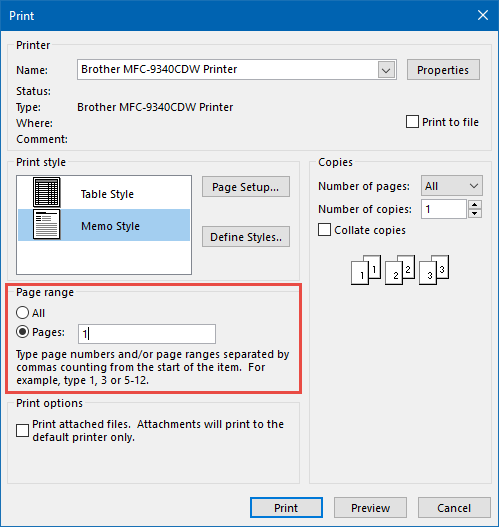
Use the Page Range settings to print only the first or a selection of pages.
Print only a selection by opening in the message in the browser
 If you really want to only print a selection, you’ll have to open the message in Internet Explorer first.
If you really want to only print a selection, you’ll have to open the message in Internet Explorer first.
To do this, double click the message to open it in its own window. Then press (Other) Actions-> View in Browser. This works for any message format, not just HTML.
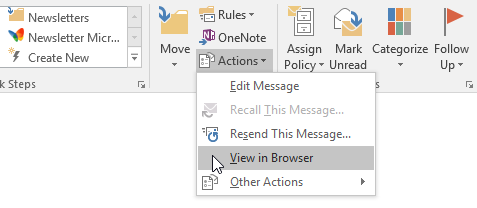
The view in Browser option is located in the Actions menu of the Move group.
You can then make your selection and choose the Print command from the Gear icon in the top-right corner or press CTRL+P. In the Print dialog that opens, set the Page Range to: Selection.
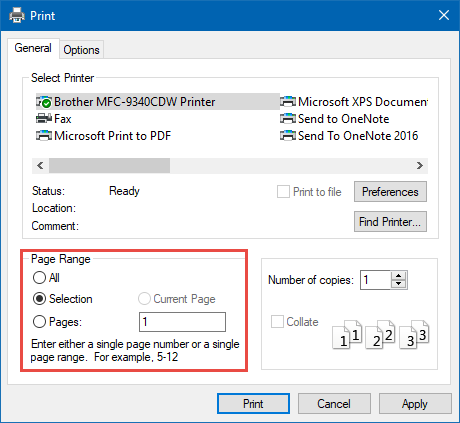
By opening your message in Internet Explorer, you can choose to print only a selection of your email.
Printing behavior in previous versions of Outlook
 In previous versions of Outlook (2003 and earlier), printing a selection was only possible when printing HTML formatted emails because previous versions of Outlook used Internet Explorer to print HTML formatted emails.
In previous versions of Outlook (2003 and earlier), printing a selection was only possible when printing HTML formatted emails because previous versions of Outlook used Internet Explorer to print HTML formatted emails.
Printing a selection of a Plain Text formatted message in previous versions of Outlook is not possible without saving the message to a file first or copying it to for example, Notepad, WordPad or Word.
Are you tired of seeking loans and Mortgages,have you been turned down constantly By your banks and other financial institutions,We offer any form of loan to individuals and corporate bodies at low interest rate.If you are interested in taking a loan,feel free to contact us today,we promise to offer you the best services ever.Just give us a try,because a trial will convince you.What are your Financial needs?Do you need a business loan?Do you need a personal loan?Do you want to buy a car?Do you want to refinance?Do you need a mortgage loan?Do you need a huge capital to start off your business proposal or expansion? Have you lost hope and you think there is no way out, and your financial burdens still persists? Contact us (gaincreditloan1@gmail.com)
ReplyDeleteYour Name:...............
Your Country:...............
Your Occupation:...............
Loan Amount Needed:...............
Loan Duration...............
Monthly Income:...............
Your Telephone Number:.....................
Business Plan/Use Of Your Loan:...............
Contact Us At : gaincreditloan1@gmail.com
Phone number :+1-270-551-4764 (WhatsApp Only)