Applies To: Excel 2016 Word 2016 Outlook 2016 PowerPoint 2016 Publisher 2016
If you have an Office 365 subscription, you can deactivate an Office install that you're no longer using so you can install Office on a different device. This is different from uninstalling Office, which doesn't deactivate the install. This is also different from canceling your Office 365 subscription.
If you're not sure whether your Office 365 version is for home or business, see Office plans.
NOTE: You can't deactivate Office Home & Student, Office Home & Business, or Office Professional. To reinstall these on a different device, see Activate after reinstalling Office.
Here's how to deactivate an Office install for Office 365 Home, Personal, or University.
- Go to https://office.com/myaccount and sign in using your Microsoft account, if prompted.
- Select Install >.
- Under Install information, select Deactivate Install to deactivate the Office installs that you no longer use.
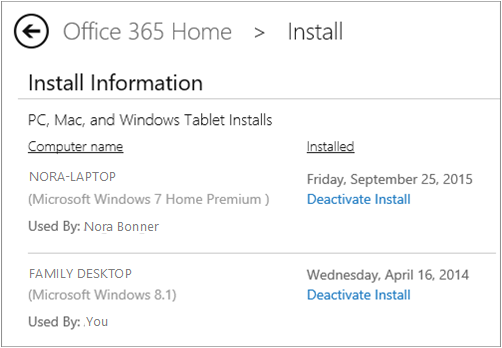
After you deactivate an Office install, you still can view and print documents from that device, but you won't be able to edit them or create new ones. Office lets you know that the install is deactivated by showing Unlicensed Product errors. If you want to use Office on the device, you'll need to reactivate Office by signing in to your Office 365 account when prompted.
Microsoft Office And Outlook Specialist: How To Deactivate An Office 365 Install >>>>> Download Now
ReplyDelete>>>>> Download Full
Microsoft Office And Outlook Specialist: How To Deactivate An Office 365 Install >>>>> Download LINK
>>>>> Download Now
Microsoft Office And Outlook Specialist: How To Deactivate An Office 365 Install >>>>> Download Full
>>>>> Download LINK ph
Microsoft Office And Outlook Specialist: How To Deactivate An Office 365 Install >>>>> Download Now
ReplyDelete>>>>> Download Full
Microsoft Office And Outlook Specialist: How To Deactivate An Office 365 Install >>>>> Download LINK
>>>>> Download Now
Microsoft Office And Outlook Specialist: How To Deactivate An Office 365 Install >>>>> Download Full
>>>>> Download LINK iJ