Earlier this year we introduced the new Outlook.com, which helps you focus on what matters, collaborate effortlessly, and get more done. As part of the upgrade, we are also moving accounts to a more secure and reliable infrastructure. The upgrade impacts all Outlook, Hotmail, Live, or MSN email accounts.
Once your Outlook.com account has been upgraded, you’ll need to reconnect Outlook 2016 or Outlook 2013 to your Outlook.com account to ensure the best experience and fix issues. To check if your account has been upgraded, login to your account through a web browser and compare your mailbox with the images below.
Mailbox Pre-Upgrade
 |
Mailbox Post-Upgrade
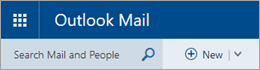 |
If you do not reconnect your upgraded email account, you will soon no longer be able to send or receive Outlook.com emails via your desktop version of Outlook 2016 and 2013 until you reconnect. Additionally, by not reconnecting, you may experience email and calendar sync issues that will be resolved once you reconnect. You will still be able to send and receive emails via the web on www.Outlook.com.
For detailed instructions and help on how to reconnect your account, please visit this article.
NOTE: This change only affects any Outlook.com accounts you are accessing via Outlook 2016 or Outlook 2013. You do not need to reconnect to your other email accounts, such as Office 365, Exchange, or other third party email accounts. You can also continue to send, receive, and access email from your Outlook.com account on the web via any popular web browser.
No comments:
Post a Comment